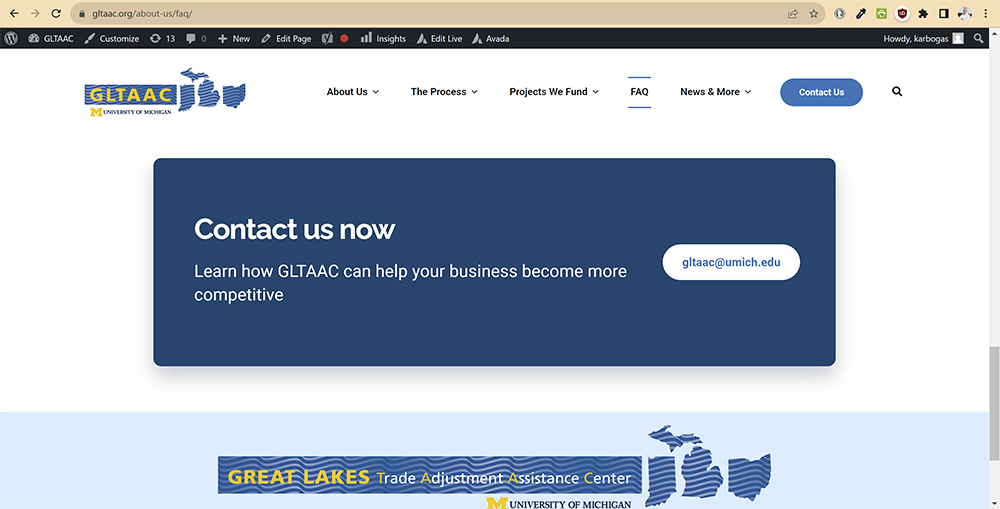
The Call to Action global element on the FAQ page.
Edit the Call to Action Element
Because the Call to Action element is a GLOBAL element (denoted by the small blue globe icon at its upper right corner) you can edit it on any page in the site and your changes will be reflected on all CTA elements sitewide.
- Click EDIT PAGE on any page.
- Scroll toward the bottom of the page editing screen until you see the light blue CTA column (see below).
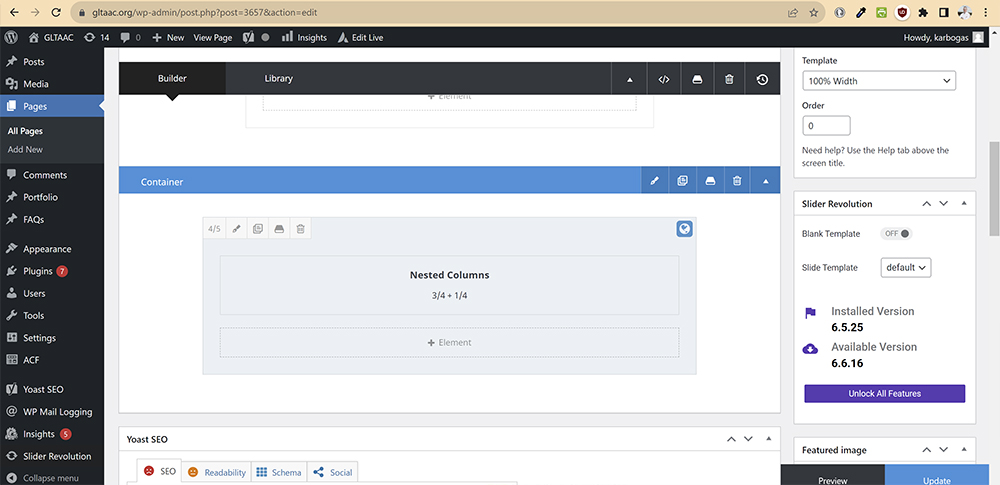
The CTA element is composed of a 4/5 column containing a nested column element.
To edit the CTA content
- Click the edit (pen) icon for the nested column element.
- Edit the elements as needed within the nested columns element (see below).
- When done, click the element SAVE button, then the nested column element SAVE button, and then click the page’s UPDATE button.
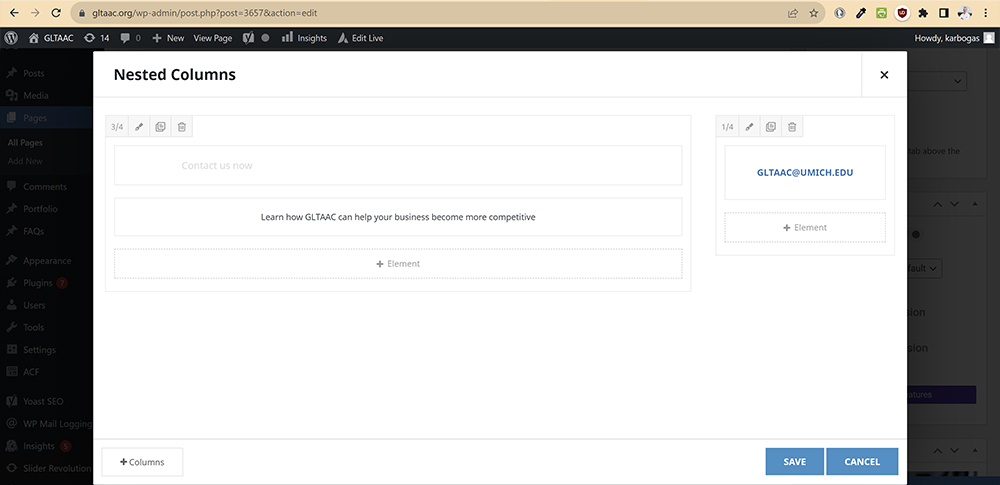
Alternate “Client Version” CTA
The Consultants, Associations, and Economic Developers pages have a different global CTA which need to be updated separately. The procedure for updating is identical to the regular CTA version as noted above.




