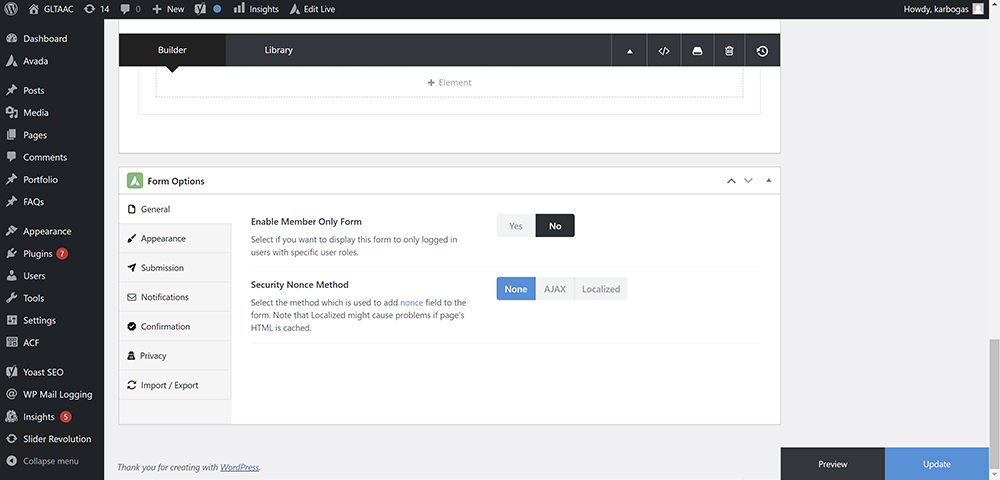Contact form location
You can find the contact form here, or navigate to it by:
- In the dashboard, select AVADA > FORMS.
- In the FORM BUILDER screen, click on CONTACT FORM.
Edit the contact form
Edit the contact form fields and labels using the standard Avada content interface elements.
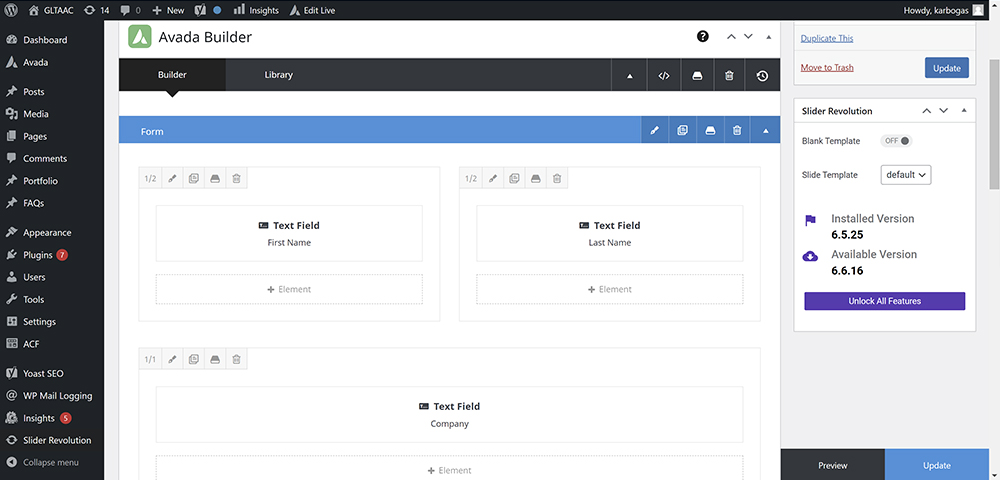
For configuring submission, confirmation, and notification settings, scroll to the bottom of the content screen to find the various controls.