Editing the footer layout
You can find the footer layout here, or navigate to it by:
- In the dashboard, select AVADA > LAYOUTS.
- Scroll down to the global layout panel and mouse over the Global Footer item.
- Click the edit (pen) icon.
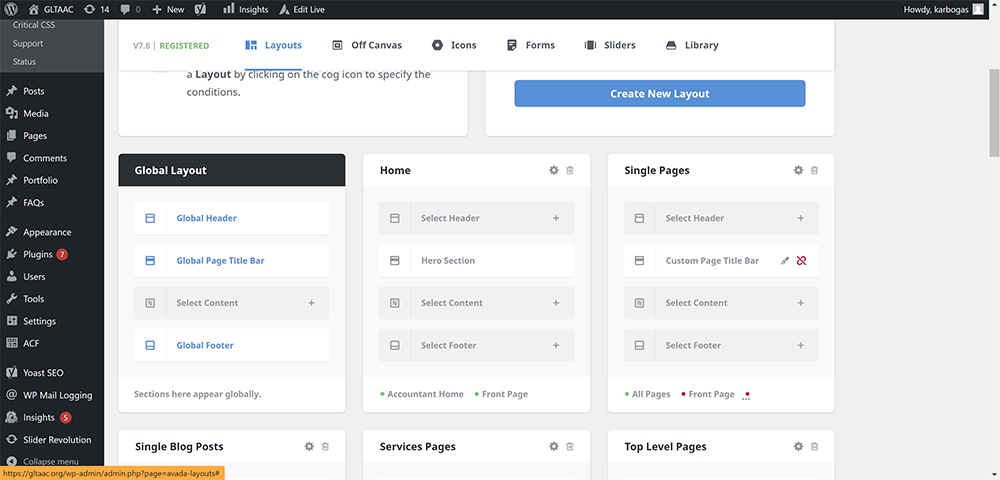
The footer is constructed from three containers.
- Global Footer Large Screen.
- Global Footer Small Screen.
- Global Footer Sponsor Organizations.
When making any changes to the content, it is important to change the information or elements in BOTH the large screen and small screen containers, otherwise the information or elements will not be consistent across responsive screen sizes.
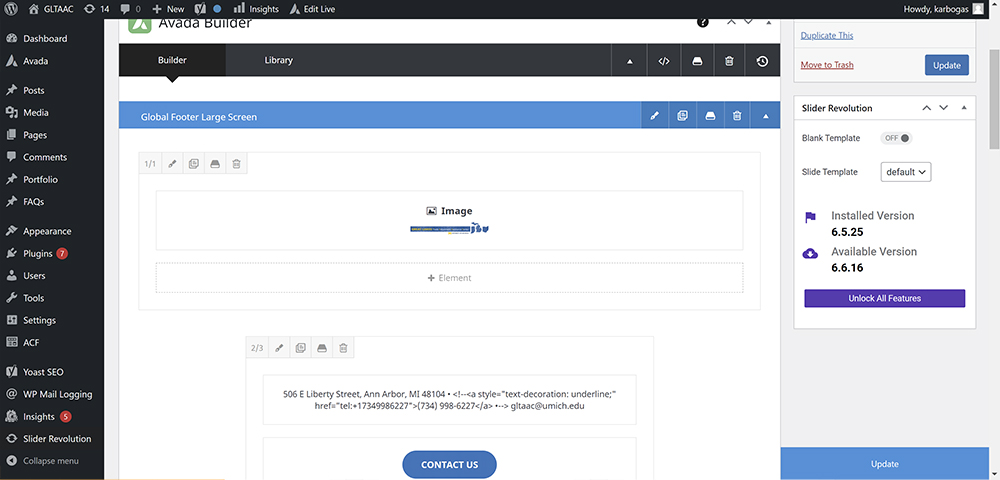
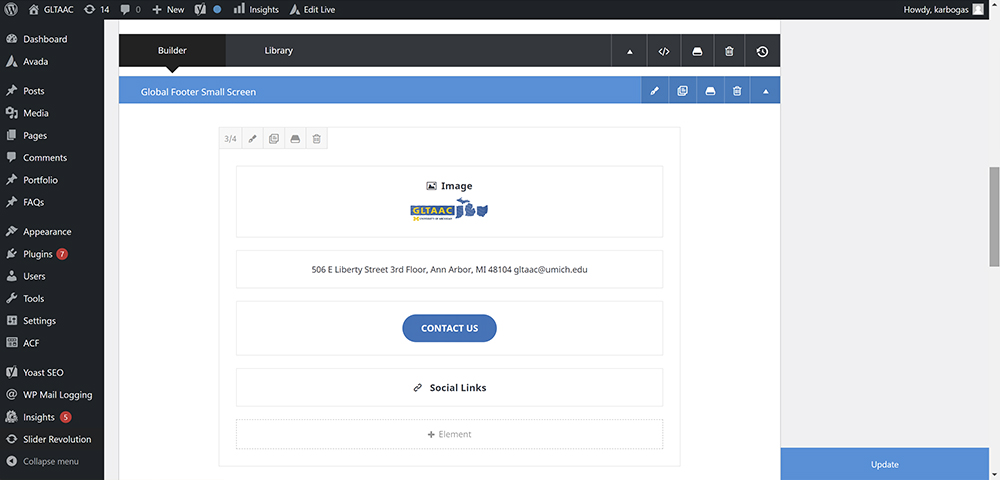
The sponsor organization container is the same for both large and small screen sizes.




