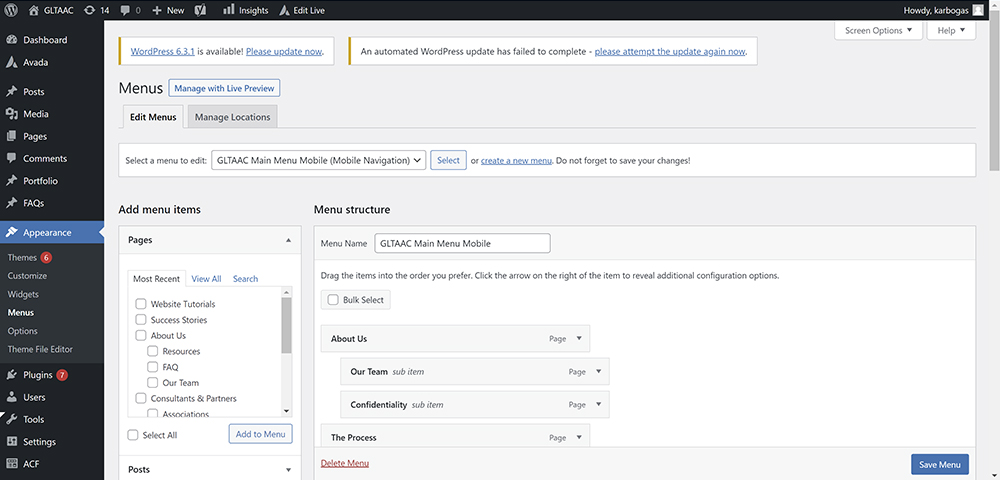Menu location
You can find the main menu here, or navigate to it by:
- In the dashboard, select APPEARANCE > MENUS.
- In the MENU screen, use the pulldown to pick GLTAAC MAIN MENU and click the SELECT button.
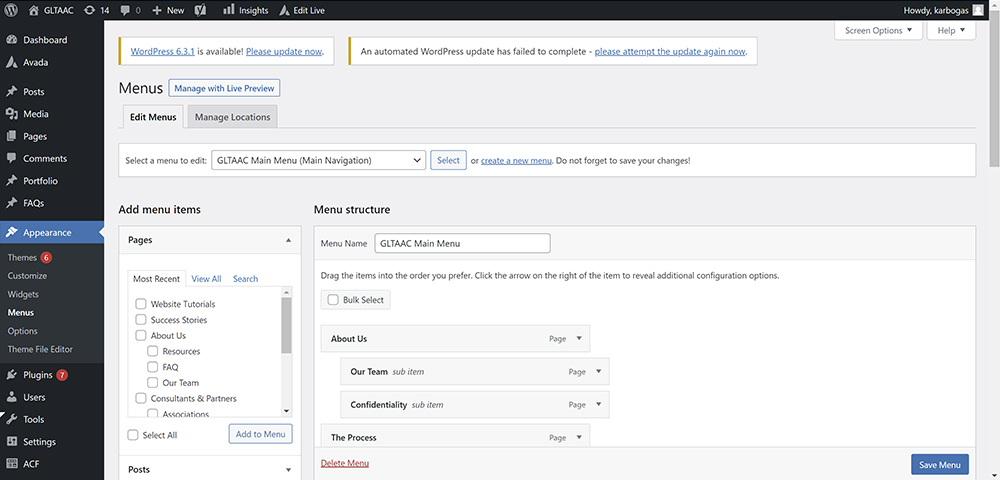
Edit the menu
Click here for a comprehensive tutorial on editing a wordpress menu.
Don’t forget the mobile menu
The mobile menu displays when the screen goes to small screen mode, such as when being viewed on a phone.
It is separate from the main menu. Any changes you make in the main menu you will want to reflect in the mobile menu.
Follow the same steps as above to get to the menu editor screen, but select GLTAAC MAIN MOBILE MENU to access that menu.