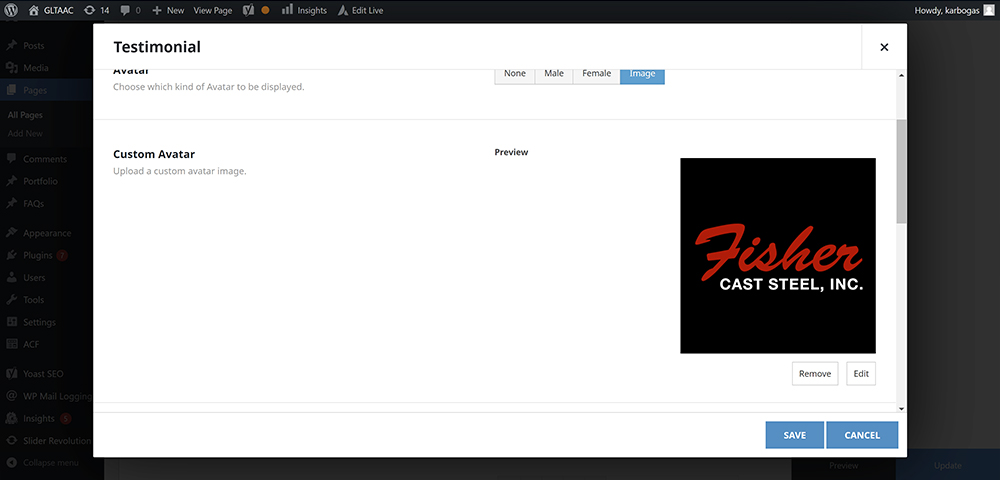Managing testimonials
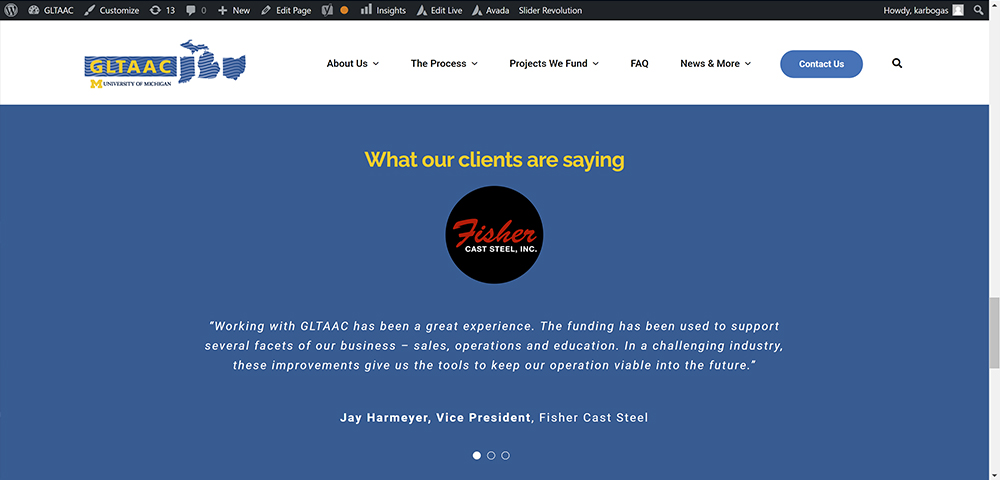
The testimonial carousel is an element on the GLTAAC homepage:
- Scoll down the page until you see the TESTIMONIAL container and TESTIMONIALS element
- Click the element’s edit (pen) icon.
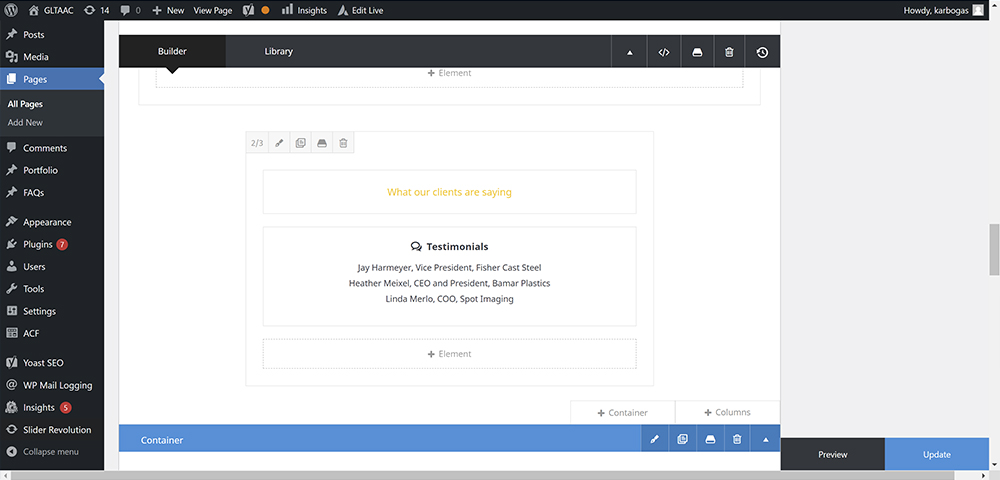
On the left side of the TESTIMONIAL ELEMENT edit screen you will see the testimonials. You can edit, duplicate, or delete testimonials using the icons.
You can also click and drag them to reorder the sequence in which they appear in the carousel.
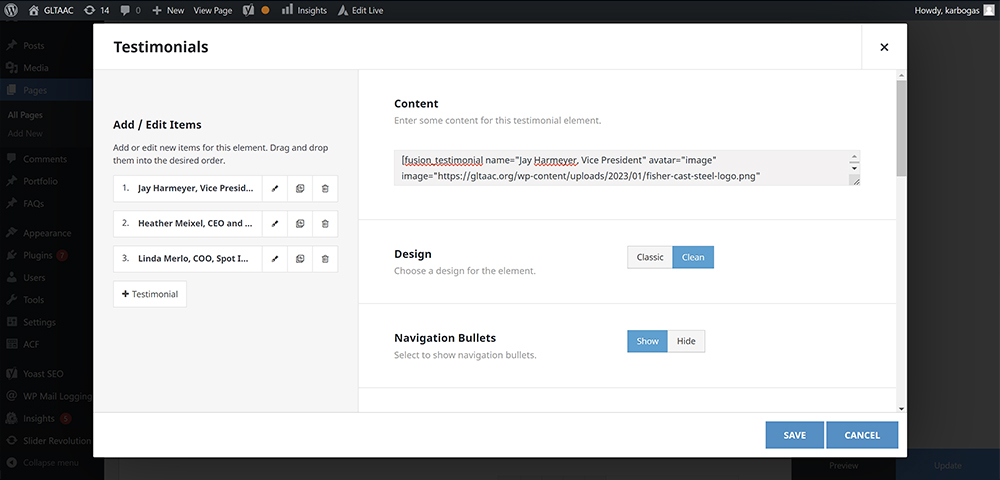
Editing testimonial content is pretty straightforward. Please keep in mind that the AVATAR image that is displayed with a testimonial has a circular frame applied and appears best when the image or logo is created as a SQUARE rather than a rectangle.